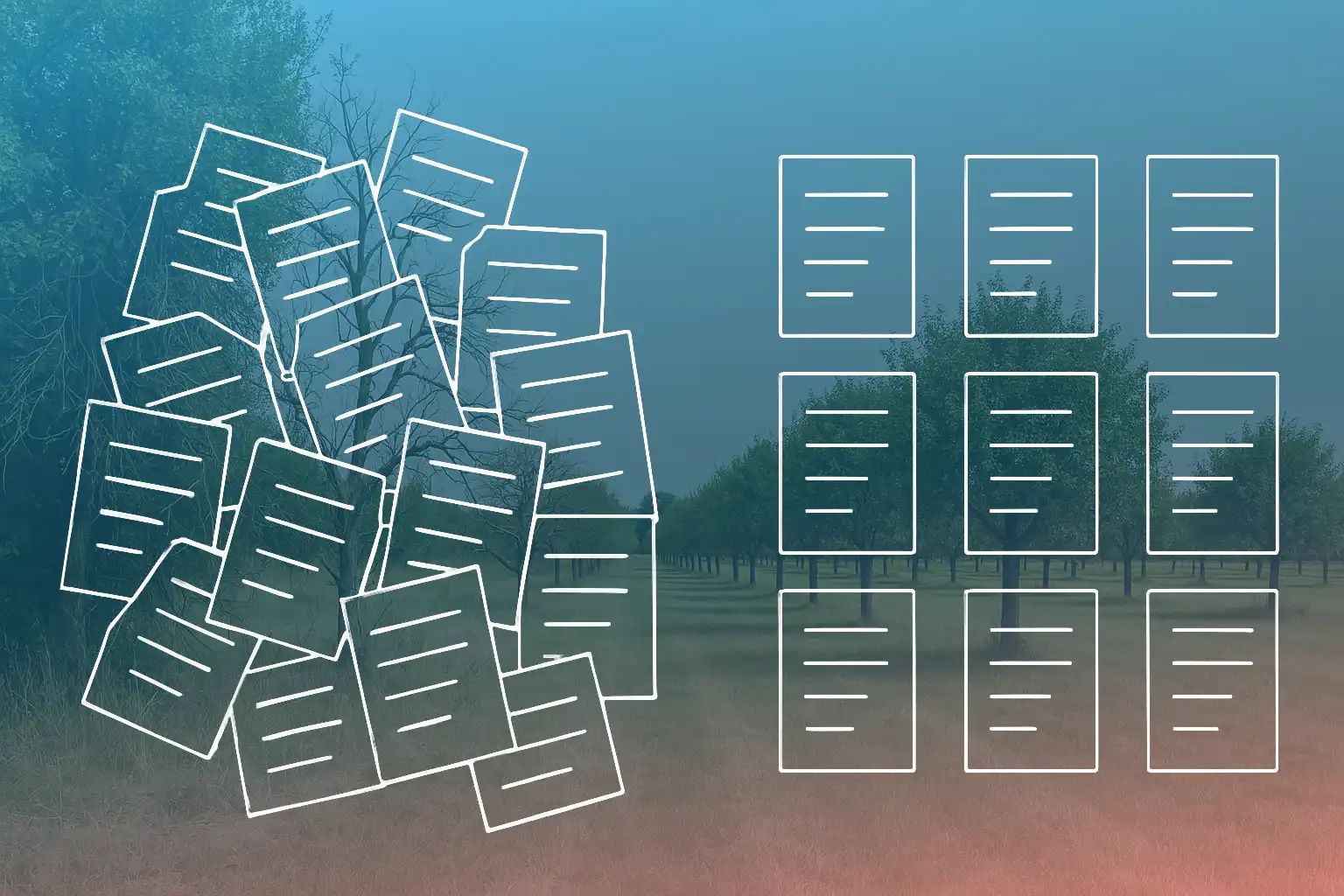
If your organization has been blogging for years, especially on platforms like WordPress, chances are your archive is both an asset and a liability.
You may have hundreds of posts, built up over time by different people, with shifting goals, categories, authors, tones, and tags. And now you're planning to migrate to Webflow, or rebuild your website entirely.
You're not alone. We’ve helped multiple organizations, from nonprofits to foundations to law firms, navigate this exact challenge. And what most people don’t realize is this:
A blog migration isn’t a content dump. It’s a strategic opportunity.
In this post, we’ll walk through the critical (and often overlooked) steps to migrate a large blog successfully without tanking your SEO, and in many cases, improving it.
1. Start With a Strategic Audit, Not a Bulk Export
Before you export a single post, ask yourself:
- Which content still reflects who we are today?
- Which posts are driving real traffic or search rankings?
- Which ones are cluttering the experience?
Most teams are shocked when they realize:
- Many of their highest-traffic posts are 5+ years old and still answering questions users ask today.
- Some newer posts compete with or duplicate older ones.
- Dozens (or hundreds) of posts have never received meaningful traffic.
Use a mix of Google Analytics, Search Console, and a content inventory spreadsheet to:
- Identify top-performing content by traffic and backlinks
- Flag outdated, duplicative, or off-brand posts
- Tag posts to keep, combine, update, or archive
This step alone will help you walk into the migration with clarity and confidence, not just a messy archive.
2. Rebuild Your Categories (and URL Structure) Intentionally
One of the biggest mistakes we see is trying to recreate the old site’s structure exactly — down to the same categories, tags, and slugs.
That’s like moving into a new house and bringing every junk drawer with you.
Instead:
- Consolidate categories around real user needs (not internal programs or org charts)
- Normalize your slug structure to something like
/blog/post-title - Plan for redirects from old URLs to new ones to preserve SEO equity
Pro tip: Build a simple redirect spreadsheet (old URL → new URL) and bulk upload it via Webflow or Netlify’s redirect settings.
3. Don’t Forget the SEO Glue: Metadata and Schema
Too often, metadata gets left behind or auto-generated in a migration. This is a wasted opportunity.
For every post you migrate or keep:
- Write a clear, compelling meta title and description
- Add structured data (schema) where possible, especially for articles
- Set canonical URLs if content exists elsewhere (like Medium or Substack)
Google still relies heavily on this information to rank and display your content accurately.
4. Use the Migration to Prune, Reposition, and Plan
Don’t just move content, level it up.
Use this moment to:
- Combine multiple weak posts into one stronger, evergreen piece
- Update old posts with refreshed intros, dates, and links
- Add internal links to service pages, case studies, or related posts
- Remove posts that no longer reflect your focus or voice
Think of it as curating a library, not preserving an archive.
5. After Launch: Monitor, Redirect, Refine
Even a well-managed migration will create ripples in your search presence. Set expectations accordingly:
- Monitor your top-performing posts in Google Search Console
- Track 404 errors and create redirects as needed
- Expect minor traffic dips, but look for improved engagement over time
If you did the audit right, your blog will:
- Load faster
- Feel more coherent
- Support your brand far more effectively
In Summary
If you’re migrating a large blog:
- Don’t move everything. Move what matters.
- Don’t replicate the mess. Rebuild intentionally.
- Don’t assume SEO will survive on its own. Handle redirects, metadata, and structure with care.
At Serenity, we help mission-driven organizations rebuild their digital presence with clarity and purpose. Blog migrations are one of the most underrated opportunities to do that well.
Need help navigating your migration? Let’s talk about a strategy that works long after launch.




